
Mobile App Marketing How To Series: Getting the Opt In
In our seven years (and counting!), we've worked with tens of thousands of apps and, as part of those experiences, we've seen successes as well as failures in the app arena. Our Customer Success team was created with the express purpose of working with customers to help guide their mobile marketing strategies toward that success bit. Our team shares the information we’ve gathered about best practices to help clients save them time and experience stronger outcomes.
Over the next few months, we'll share a series of posts addressing common mobile app marketing strategy questions to walk readers through some of the most important steps and considerations for supporting and engaging your app users.
Why Are Push Notification Opt-Ins Important?
Getting users of your app to opt in to push notifications is critical to the long-term success of your mobile app strategy. Believe it or not, 70% of app users abandon an app within 30 days after the download.
But users who opted in to receive push notifications are four times more engaged with apps than those who do not. And users who opt-in for push notifications are retained at double the rate of those who opt-out.
While Android users are automatically opted in, Apple requires users to actively opt-in to notifications via a standard prompt. This prompt can only be displayed once, so when and how you position the opt in matters.
How to Increase Push Notification Opt-Ins Using a “Soft Ask”
There are a number of things you can do to increase the chances of users opting in; we detailed our top ten tips in this blog post.
One of the most effective tactics is having a “soft ask” to opting in prior to the iOS prompt being displayed. The soft ask presents the value of opting in to push notifications before the user is presented with the iOS option. If the user does not opt in at that point, you have a few options.
Implementation Examples
For example, as shown the image below, Nordstrom's “soft ask” says: “Keep an Eye on What You Love: Get notififed about what matters to you, like Anniversary Sale reminders, new Nordstrom Notes, and when your Shopping Bag items are availble nearby.”
Taco Bell's soft ask says: “Ask and you shall receive…tacos. Turn on push notifications to get cool deals.”
Does it work? For the NHL, it definitely did. The organization saw a 36% increase in notification opt-ins upon adding the “soft ask.”
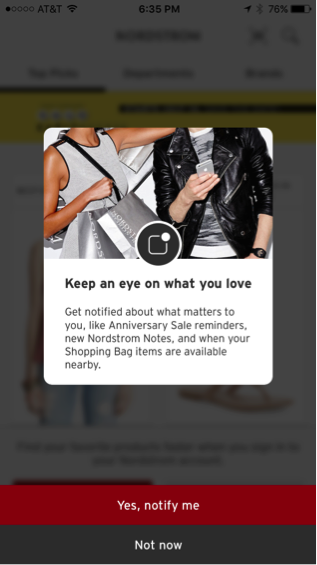
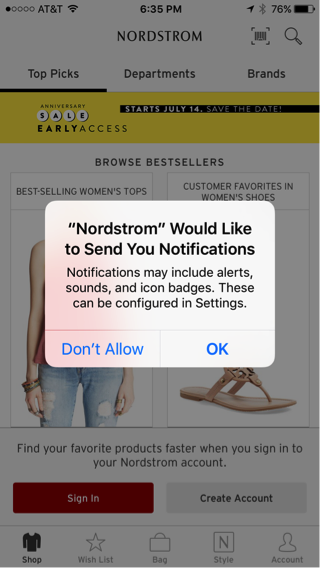
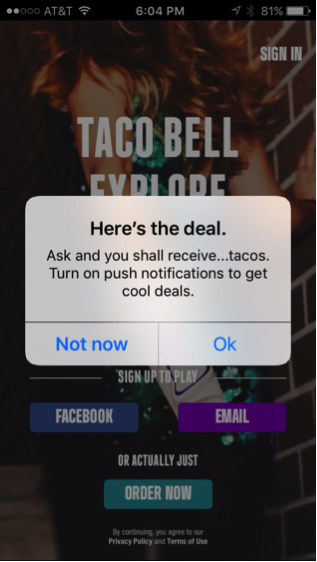
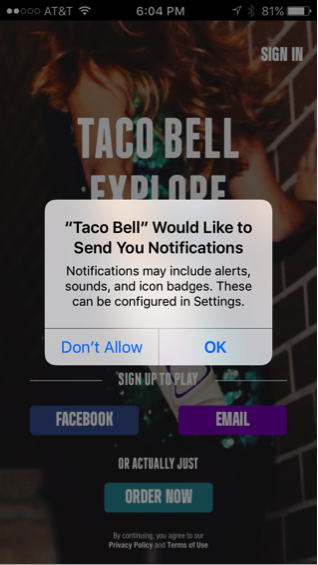
Technical Requirements in Urban Airship
You can build a landing page that precedes the iOS prompt for push notifications. Another way to handle the “soft ask” is by using interactive in-app messaging to reach users have opted-out. Tag events within the app (such as registered, viewed content, purchased, etc.,) and use them as triggers for serving the push pre-permission prompt. Once the user has completed the activity, then request the opt-in.
To present a “soft ask,” your dev team will need to create an app page that displays upon onboarding your user. If the user clicks “Yes,” the button should enable notifications for the device and trigger the iOS system prompt.
[UAirship push].userPushNotificationsEnabled = YES;
Your dev team may also create a simple alert view as a “soft ask.”
UIAlertController* alert = [UIAlertController alertControllerWithTitle:@"Get valuable updates" message:@"Enabling notifications allows us to send you valuable offers." preferredStyle:UIAlertControllerStyleAlert]; UIAlertAction* optInAction = [UIAlertAction actionWithTitle:@"Yes!" style:UIAlertActionStyleDefault handler:^(UIAlertAction * action) { [UAirship push].userPushNotificationsEnabled = YES; }]; UIAlertAction* remindLaterAction = [UIAlertAction actionWithTitle:@"Remind Me Later" style:UIAlertActionStyleDefault handler:^(UIAlertAction * action) { //Configure app to remind the user at a later date }]; [alert addAction:defaultAction]; [alert addAction:remindLaterAction]; [self presentViewController:alert animated:YES completion:nil];
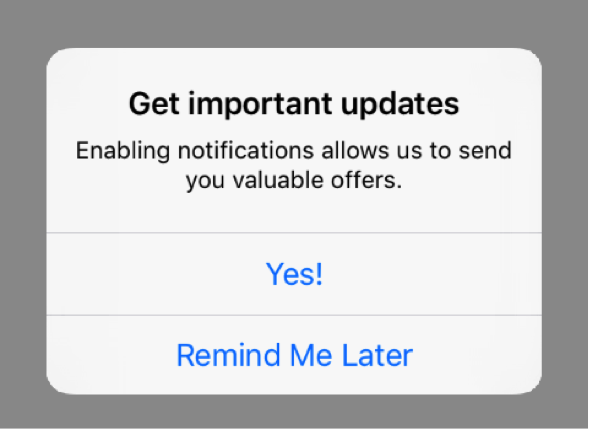
Automating Follow-Up Notifications for Customers Who Chose “Not Now” or “Remind Me Later”
Tag users who selected “Not Now” or “Remind Me Later” to trigger a future message. These messages work best when automation limits are set so that users are not constantly prompted to opt in. For example, you could ask once every 7 days, but no more than 3 times.
Subscribe for updates
If the form doesn't render correctly, kindly disable the ad blocker on your browser and refresh the page.
Related Posts


How to Create an Automated Welcome Push Notification for New App Users
